ON THIS PAGE
What is webhook?
Create new webhook
Create a webhook endpoint
Change events
Send test
Resend event to debug
Identify the events to monitor
Secure your webhooks
What is webhook?
A webhook allows third-party services to send real-time updates to your app. Updates are triggered by some event or action by the webhook provider and pushed to your app via HTTP requests. When you receive the request, you handle it with some custom logic, like sending an email or storing the data in a database.
Buy Me a Coffee utilizes webhooks to inform your application of events occurring within your account. This enables creators to automate certain actions based on events, for e.g; when someone buys them a coffee or when someone subscribes to their membership.
Create new webhook
You can start receiving event notifications in your app using the steps below:
- Identify the events you want to monitor and the event payloads to parse.
- Create a webhook endpoint as an HTTP endpoint (URL) on your local server.
- Handle requests from Buy Me a Coffee by parsing each event object and returning 2xx response status codes..
- Test that your webhook endpoint is working properly using any webhook testing tools.
- Deploy your webhook endpoint so it’s a publicly accessible HTTPS URL.
- Register your publicly accessible HTTPS URL in the Buy Me a Coffee dashboard.
Create a webhook endpoint
Creating a webhook endpoint is no different from creating any other page on your website. It’s an HTTP or HTTPS endpoint on your server with a URL. You can use one endpoint to handle several different event types at once or set up individual endpoints for specific events.
Change events
Choose which events should be sent to your webhook URL. The webhook events we currently support are listed below:
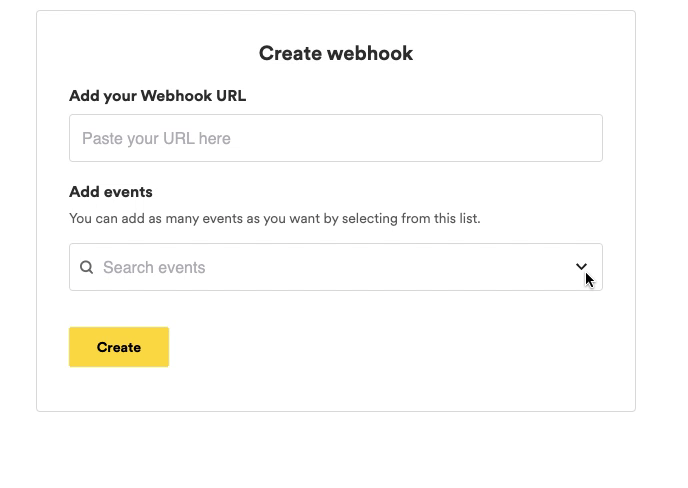
Send test
You can trigger test events to check whether or not everything is working by clicking on the “Sent test” option on your webhook page.
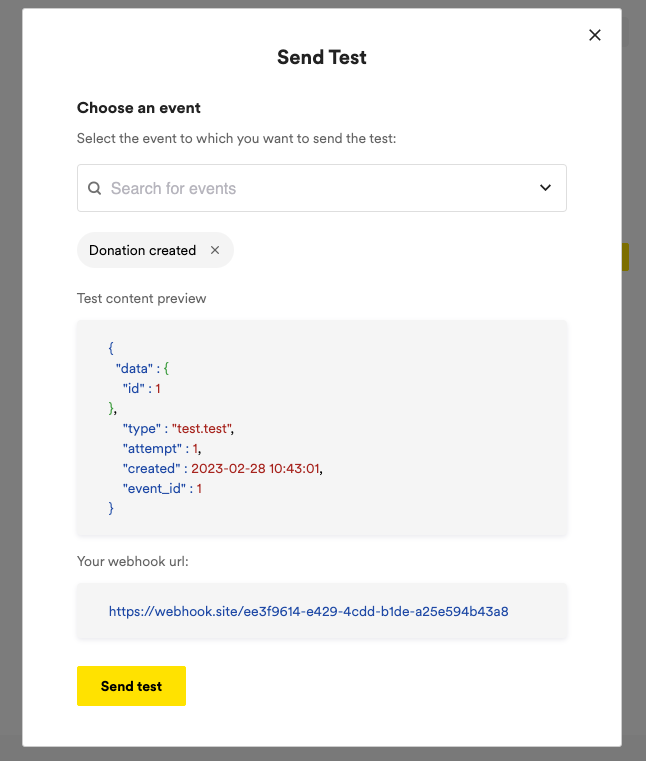
Resend event to debug
Your endpoint must quickly return a successful status code (2xx) prior to any complex event that could cause a timeout. Webhooks have built-in retry methods for 3xx, 4xx, or 5xx response status codes. If the webhook doesn’t quickly receive a 2xx response status code for an event, we mark the event as failed and will stop trying to send it to your endpoint. After multiple tries, we notify you about the misconfigured endpoint, and will automatically disable it if it’s not addressed.
Identify the events to monitor
Use the API reference guide to identify the Webhook events and their event objects your webhook endpoint needs to parse. Optionally, retrieve a subset of these events supported in the webhook testing tool.
Secure your webhooks (Recommended)
Save your server from unauthorized requests by generating a verification token every time a request is created. This verification token will be included with every request to your webhook.